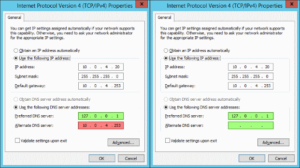Exchange 2013 – Emails not sending / get stuck or hang in drafts folder

Exchange 2013 – Emails not sending / get stuck or hang in drafts folder
If you have the problem that emails from your clients like an local installed Outlook Mail Client or via browser with OWA (Outlook Web Access) get stuck in the drafts folder then it’s often related to a DNS configuration problem.
You will be also not able to analyze the problem via the Exchange Tools – Queue Viewer because as I already told these emails get stuck in draft folder from your clients and will be not delivered to your exchange at all.
If you start analyzing the problem and you see the following error:
Exchange 2013: 451 4.0.0 DNS query failed
Also the following cmdlet should end in failure:
Add-PSSnapin Microsoft.Exchange.Management.PowerShell.SnapIn; Test-Mailflow -debug -verbose | FL
Then it’s maybe worth to check the DNS settings from the local server where your exchange server is running on.
Make sure that you specified only the local internal DNS server and no other external DNS servers.
If you remove any second external DNS entry from the network adapter dns settings list then the delivery from your mails in the draft folder should start immediately.
Screenshot: